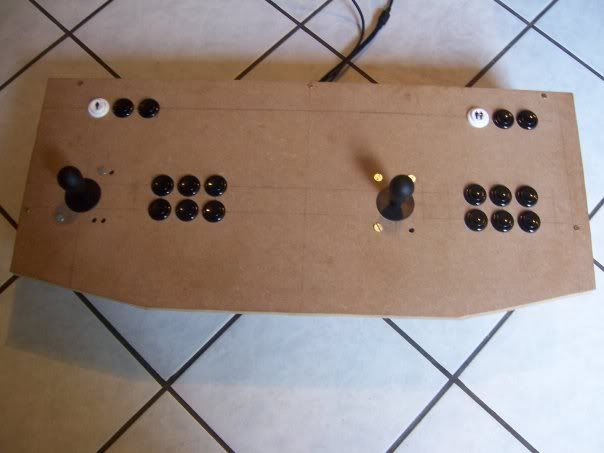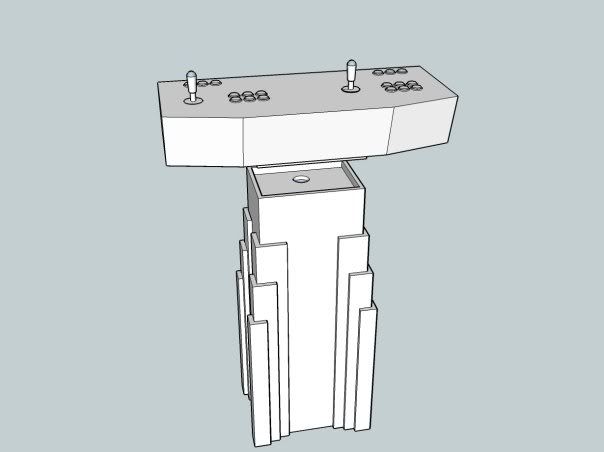Page 1 of 3
My next project (after I'm done with my rental property)
PostPosted:Sat Aug 08, 2009 2:35 pm
by Zeus
PostPosted:Sat Aug 08, 2009 5:22 pm
by Shellie
Hehe thats been on our project list for a while.
PostPosted:Sat Aug 08, 2009 5:39 pm
by Mental
Part of the fun for me with arcade machines is being at the arcade. It would be kind of cool, I guess.
Now, the DDR hard pad I built out of wood, metal, backing board, and aluminum plates that, when stepped on, closed a circuit with a soldered used controller? The first year DDR came out for a home system, when there were no hard pads available for home systems yet? Cutting and sawing all the pieces myself from sheets of raw wood and aluminum and hammering the metal myself over the wooden frame? THAT was a mother___ing project.
PostPosted:Sat Aug 08, 2009 5:46 pm
by Chris
shit like that is fun though. I built a sweet vibrator that works with Contoller Masseusse on x-box live. man the rumble on that bitch is awesome....
PostPosted:Sat Aug 08, 2009 6:54 pm
by Mental
hahahaha
well then
it was kind of awesome. good luck with this, zoosy.
PostPosted:Sat Aug 08, 2009 7:20 pm
by Zeus
Seraphina wrote:Hehe thats been on our project list for a while.
Llook at the dual-layered control panel this guy's got. That's what makes it so neat. I may replace the flight stick with a steering wheel though, it depends on what games will be coming on the Mame emulation.
PostPosted:Sun Aug 09, 2009 11:20 am
by Shellie
I do like the raised panel. I see control panel layouts and it always looks like the 4 or 8 way stick is in a bad position.
Mully on here has built his own control panel so far, he's planning on building the rest. I think he's going with just a pedestal so he can use it in front of a television instead of a standing arcade.
Here's a site we used to get a lot of ideas/tips etc
http://arcadecontrols.com/arcade.htm (kind of 90s style site but the forum is great)
http://forum.arcadecontrols.com/
PostPosted:Sun Aug 09, 2009 3:00 pm
by Zeus
Yeah, that's actually the site that my cuz found for me after we were talking about it a bit.
The difficult part will be getting in enough control schemes to play everything. The controls only need 6 buttons for 1 and 2 and 4 for 3 and 4 (for the 4-player games). The guns you can just use one gun for everything (although you will need a petal for Time Crisis). The trackball should be good for a lot as well and could double for Arkanoid. But what about stuff like Robotron or Smash TV? You need two sticks so can you program it so one person uses the sticks from 1 and 2 and the other from 3 and 4? And don't even get me started on racing games. I'm debating some sort of a modular portion (thinking of it for the outside 2 players anyways to make it easier to move around) but that's starting to get quite complicated.
We're also looking into an LCD instead of CRT monitor. But do you go widescreen for the X-Men / Turtles / D&D games and make it full-screen mode for everything else?
There's lots to consider when designing these MAME cabinets to play everything. And if affects everything you build so you have to work out all that stuff before you start.
PostPosted:Sun Aug 09, 2009 5:25 pm
by Shellie
Theres an example of a modular control panel on that website. Very cool, but it doesnt look as "pretty" as the other control panels. He also has a steering wheel as one of the interchangeable panels.
My thought on things like spinners, etc...are you really going to play the one or 2 games that require that control? Steering wheel would be really nice because I love racing games, but how do you add one unless youre not going with a modular design? You could always start with a starter cabinet and control panel with a 4player setup and some additional controls for other games(trackball, 8way, etc) and then later on when youve learned from experience on that cabinet, make another with more controls, or more specific ones that you can play on that cabinet..maybe a racing only cabinet if youre really into racing games.
The LCD screens Ive seen were mounted longways. It would be more expensive to go LCD, but it seems like the easiest way to go.
Theres a lot of planning and soo many decisions to make, and right now we dont have the room to build one. Our garage used to be our computer room, and now that we have a computer room we will be cleaning out the "garage" and turning it back into a real garage with room for tools, etc. We have to get all of our stuff organized before we can even think about managing a project like this. But I can spend hours on that forum looking at people's projects and control panel plans.
PostPosted:Sun Aug 09, 2009 6:50 pm
by SineSwiper
Zeus wrote:The difficult part will be getting in enough control schemes to play everything. The controls only need 6 buttons for 1 and 2 and 4 for 3 and 4 (for the 4-player games). The guns you can just use one gun for everything (although you will need a petal for Time Crisis). The trackball should be good for a lot as well and could double for Arkanoid. But what about stuff like Robotron or Smash TV? You need two sticks so can you program it so one person uses the sticks from 1 and 2 and the other from 3 and 4? And don't even get me started on racing games. I'm debating some sort of a modular portion (thinking of it for the outside 2 players anyways to make it easier to move around) but that's starting to get quite complicated.
I think it's possible to have MAME change up the buttons and stick controls for different games. For example, for something like Robotron, you might favor using four of the buttons for the firing, or just use the 2nd player stick for the other control.
PostPosted:Sun Aug 09, 2009 8:51 pm
by Shellie
There are programs that can change the controls based on the game. Ive even seen where you can program lit up buttons to have certain ones light up differently for each game.
PostPosted:Mon Aug 10, 2009 10:28 am
by Mully
Seraphina wrote:
Mully on here has built his own control panel so far, he's planning on building the rest. I think he's going with just a pedestal so he can use it in front of a television instead of a standing arcade.
KISS the control board. Keep it simple (stupid). There is soooo much planning.
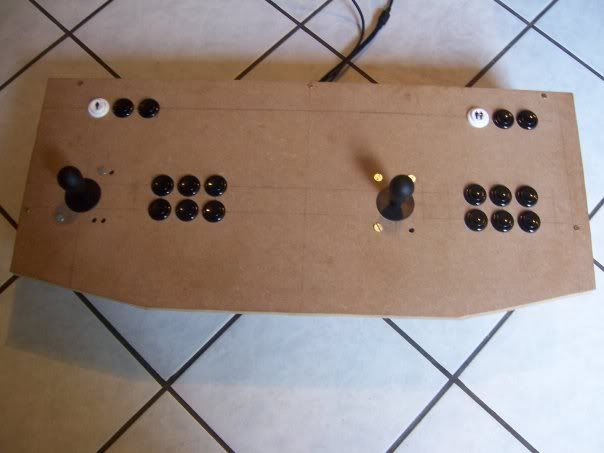
Yeah, here is my test control board and been playing with it for months now. Nevermind the unfinished look. I started this in the summer of 2007 and finished in 2009...I forgot it was in my attic, so the plans and thoughts went out the window when I found it. I just wanted to finish it and use it by that point.
I found, to my tastes at least, on the 4-way controller, the 8-way controller works just as good as the 4-way setup. It just feels different, like your controlling is restricted with a 4-way. You'd have to try it to know what I am talking about. But for the novel factor, it does take you back (you just have to plan room for it a sing 4-way that's out of the way but also near buttons).
I thought about a spinner, but don't think there are enough games I would play to support buying a spinner. Also true with a 4 player cab...and besides they are HUGE and HEAVY!!!! Not fitting in with my current, or for that matter ever, floor plan in my house. Steering wheel is out of the question, they make cab's look wretched (IMO).
Like Seraphina, I'm going for a pedestal only, meaning it's like a showcase cabinet without the big monitor, in means of storage and portability (i can take it places if need be). Also, I figured a way to make the control panel detachable from the bottom pedestal so the control panel can have a table-top design, easier for maintenance and portability. The innards of the pedestal hold the PC with mame software. and the bottom back on the pedestal has all the power and monitor outputs.
I rendered a 3D version in Google Sketch-up below...it has an Art-Deco flair.
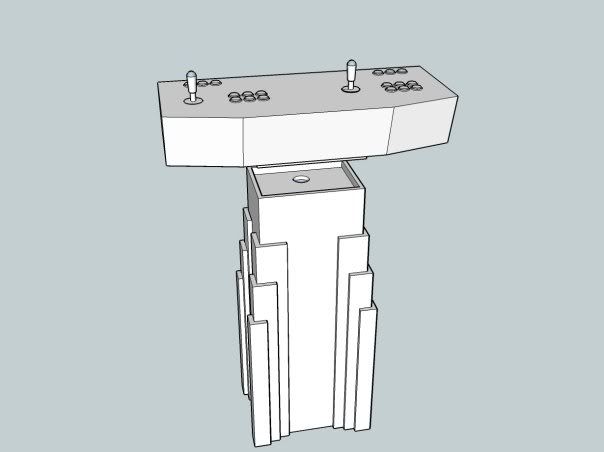
I'm still designing and redesigning the control panel. There is just so many issues that you forget about. The space in the middle is for a trackball (I do like Golden Tee). Also the will be Admin buttons along the top like for a menu button, a pause button, quit game button, etc.
Front end. Front end may be the second most discussed topic for Mame cabinets besides the control panel. I think I'm going to go with Hyper Spin. It's a newer front end and it's GUI intense. Check out the video's on you tube... here is the intro
http://www.youtube.com/watch?v=CB8TAhOHEas
With all that being said...I feel like I've already out-grown the idea of a mame cabinet. I like the chase (i.e. the planning, designing, and execution). I feel like I live for the journey, not the destination. I think I would like to make it and sell it................lol.
PostPosted:Mon Aug 10, 2009 10:58 am
by Zeus
SineSwiper wrote:I think it's possible to have MAME change up the buttons and stick controls for different games. For example, for something like Robotron, you might favor using four of the buttons for the firing, or just use the 2nd player stick for the other control.
It's Robotron, no such thing as buttons. You NEED the stick. What I have to do is fiddle with MAME to figure out what I can and cannot do with it before I determine how I want to build my control panel.
To answer your question, Shellie, the frequency of use and desire to play the games requiring a specialized setup, as well as my time and estimated (hopefully not too optimistic) proficiency at carpentry and electronics, will determine exactly what setup I will go with. What I do know for sure is I want to play the 4-player games (Gauntlet, X-Men, D&D, TMNT, Simpsons, Moonwalker, etc) because they were the most fun arcade games I played. I may have beaten most of them back in the day spending faaar too much cash to do so. So I'm definitely going with a 4-player setup to say the least. The trackball in the middle is actually a very easy and quick addition and will not affect that 4-player setup at all. Besides, no self-respecting arcade lover would have an "everything" machine not be able to play Centipede or Millipede and the trackball should be able to double for Arkanoid as well (one of my all time favs). So that is the base setup of my control panel for sure.
The guns are a requirement as well for me. I adore gun games. I think I may have every gun ever released for every home system ever released in North America...and the vast majority of the games that go with them (and I've beaten most of them , too). Those additions shouldn't be too bad or intrusive as they'll be hiding away under the control panel. The flight games I can do without so I will likely not include a flight stick (a regular stick should suffice for After Burner).
But I also loved racing games and really want to play those. That's where the difficulty comes in. You don't want the steering wheel to be in the way and often, you sat down when playing those games (Hard Drivin' and Super Sprint are the only ones I can think of off of the top of my head that don't). Do you include a seat as well? So the wheels will have to be removable if they are to be included. Pain in the ass for sure and it something I would have to think long and hard on whether to include. Likely will depend on the lineup of games available (I assume most are). But like you said, that may become a separate cabinet
Of course, having them removable and with the guns attached also opens up the possibility of playing one of my all time favs in Lucky 'N Wild. But I ain't goin' through that much pain for one game.
PostPosted:Mon Aug 10, 2009 11:17 am
by Zeus
Mully, I'd be going with the 8-way joystick for sure. You need it for a lot of games. And they're not really more expensive.
We're (my bud and I are working on this) going to be building it old-school, stand-up style with the tilted monitor and eventually decals and marquee (that's the dream, anyways). We both feel that the whole setup is part of the experience. Using an LCD may be more expensive but it'll make it MUCH smaller depth-wise, will have way less wiring, and will be far easier to maintain. All important factors. My bud just bought two old-school cabinets and we're using them as both templates and to decide what changes we want to make. The speakers are actually one of the biggest issues that I can see in terms of design and setup.
Making the control panel removable is a requirement IMO. You will need it, particularly with a 4-player setup, in order to make it movable and for maintenance. I'm thinking of using heavy-duty latches to attach it to the cabinet. Admin buttons are a great idea and something I'll probably include.
Question I have for you: did you use MDF or plywood? Looks like MDF to me. I'm leaning in that direction. Even though it's heavier, it's sturdier and looks prettier so less finish work issues.
Front end is something I will work on (for a while, I'm sure) after the cabinet is built. If I can get a basic menu system working first, the rest is just gravy. Hyper Spin is definitely awesome and certainly up there. Speaking of that, look at this crazy bastard's setup. It shows you how the GUI looks in use, which is really neat. As long as you can organize it into layers of categories, like this guy had, I'm happy. Also, the fucking buttons glow and he's got it all in 3D
http://www.youtube.com/watch?v=L-JEQHS23L4&NR=1
Look at the end of the video when they pan around his room. The uber-geek has a six-LCD computer monitor setup for cryin' out loud.
PostPosted:Mon Aug 10, 2009 7:14 pm
by SineSwiper
Mully wrote:I found, to my tastes at least, on the 4-way controller, the 8-way controller works just as good as the 4-way setup. It just feels different, like your controlling is restricted with a 4-way. You'd have to try it to know what I am talking about. But for the novel factor, it does take you back (you just have to plan room for it a sing 4-way that's out of the way but also near buttons).
Yeah, that and the games that require the 4-way are really old. It's basically the same story as the spinner: are you really going to play those games? They do sell joysticks that are easy to flip from 4-way to 8-way, by pushing the joystick inward and twisting it.
Mully wrote:I thought about a spinner, but don't think there are enough games I would play to support buying a spinner. Also true with a 4 player cab...and besides they are HUGE and HEAVY!!!! Not fitting in with my current, or for that matter ever, floor plan in my house. Steering wheel is out of the question, they make cab's look wretched (IMO).
I agree with the spinner and steering wheel, but the fun in building a cabinet is to have some friends over and play 4-player games! TMNT, The Simpsons, AvP, X-Men. (Of course, X-Men supports six players, but that might be a bit much.)
Mully wrote:Like Seraphina, I'm going for a pedestal only, meaning it's like a showcase cabinet without the big monitor, in means of storage and portability (i can take it places if need be). Also, I figured a way to make the control panel detachable from the bottom pedestal so the control panel can have a table-top design, easier for maintenance and portability. The innards of the pedestal hold the PC with mame software. and the bottom back on the pedestal has all the power and monitor outputs.
I could see it easily working with an LCD monitor right there on the back part of the pedestal. You wouldn't need the full cabinet, but it would include everything you needed.
It could even detach in three pieces, too. Want to use the big TV? Detach the monitor and hook it up! Want a different set of controls? Detach the control board and hook up a new one. (Might need to build a ribbon cable set up...)
PostPosted:Mon Aug 10, 2009 7:23 pm
by SineSwiper
BTW, here are my notes for you to use. (This is as much as for me keeping track as it is for you.)
2 Happ Super joysticks (black; for 1-2 players)
2 Happ Ultimate joysticks (red; for 3-4 players)
4*4 Red Competition buttons (main buttons)
2*4 Blue Competition buttons (L/R - extra buttons)
1*4 Black Competition buttons (extra buttons)
4 Player Start buttons
4 Green Competition buttons (try to find some Player Start decals)
1 Orange Competition button (ESC = 'Exit')
1 Yellow Competition button (TAB = 'Menu')
(??? OSD Menu)
1 Purple Competition button (P = 'Pause')
1 Green Competition button (Enter = 'Select')
4 Protective Covers
1 2-1/4" Trackball with USB and PS/2 Interface Blue (for mouse)
-or-
1 3" Arcade Trackball Mouse Assembly (from X-Arcade)
2 White Competition buttons (for trackball)
http://www.happcontrols.com/
http://www.x-arcade.com/
http://forum.arcadecontrols.com/
http://retroblast.arcadecontrols.com/re ... oundup.pdf
http://easyemu.mameworld.info/mameguide ... trols.html
http://www.mameroom.com/examples/Picture%20067.jpg
http://www.mameroom.com/examples/Charles%20Edwards1.jpg
http://www.mameroom.com/examples/Charles%20Edwards3.jpg
http://easyemu.mameworld.info/mameguide ... rolini.htm
And the control panel scheme I built a while ago:

EDIT: Updating some out-of-date links...
PostPosted:Mon Aug 10, 2009 8:43 pm
by Zeus
If I'm not mistaken, the 4-player games only require 4 buttons each. So players #3 and #4 only need 4 buttons, not 6.
PostPosted:Mon Aug 10, 2009 8:53 pm
by Shellie
Sine and I were talking about maybe just buying a kit for the cabinet and CP. This site has a nice kit we may get. We're looking at the 4player combo with CP. You can customize the CP layout as well.
http://www.mameroom.com/Home.asp
PostPosted:Mon Aug 10, 2009 9:16 pm
by SineSwiper
Zeus wrote:If I'm not mistaken, the 4-player games only require 4 buttons each. So players #3 and #4 only need 4 buttons, not 6.
I added it for consistency. There may be times when you want to use the other sticks for different games. Also, an arcade cabinet is not limited to MAME. You can put all of your emulation software on the cabinet.
Imagine playing Secret of Mana on an arcade cabinet with two other friends.
6, 7, or 8 buttons
EDIT: Heh, one thing to consider is the maximum inputs for
KeyWiz.
EDIT EDIT:
Nevermind
PostPosted:Tue Aug 11, 2009 8:36 am
by SineSwiper
Finished diagram:

PostPosted:Tue Aug 11, 2009 10:14 am
by Zeus
So more than 7 is only for PSX and N64? Then I'll only go with 6. I'm not into emulating the home systems on the thing, I'm going for an arcade machine. I don't want to be standing up there playing Xenogears or Super Mario 64, I want to be playing Bubble Bobble, Arkanoid, Tetris, or Pac-Man
PostPosted:Tue Aug 11, 2009 2:16 pm
by Mully
Zeus wrote:
Using an LCD may be more expensive but it'll make it MUCH smaller
...
The guns are a requirement as well for me.
This may be a problem. Gun game controls were designed for the "tube" screen...using a LCD may be a problem, may not be. Look into that before you get your hopes up.
Zeus wrote:
The speakers are actually one of the biggest issues that I can see in terms of design and setup.
I've seen people use plain-old PC speakers gutted and set into the speaker position in the cabinets. This should be that big of a deal.
Zeus wrote:
Question I have for you: did you use MDF or plywood? Looks like MDF to me. I'm leaning in that direction. Even though it's heavier, it's sturdier and looks prettier so less finish work issues.
Yeah, that's MDF. For all those reasons you listed there. At one time I was going to do MDF with a wood overlay to get that "furniture" look. My wife isn't into the whole 90's arcade panel look.
PostPosted:Tue Aug 11, 2009 2:26 pm
by Mully
SineSwiper wrote:
...but the fun in building a cabinet is to have some friends over and play 4-player games! TMNT, The Simpsons, AvP, X-Men. (Of course, X-Men supports six players, but that might be a bit much.)
You know, I have thought about having a hidden USB input on mine, so I can daisy chain an extra control panel for some four player action...but as I sat alone, playing Burger Time, my dreams vanished. LOL.
PostPosted:Tue Aug 11, 2009 7:12 pm
by SineSwiper
Zeus wrote:So more than 7 is only for PSX and N64? Then I'll only go with 6. I'm not into emulating the home systems on the thing, I'm going for an arcade machine. I don't want to be standing up there playing Xenogears or Super Mario 64, I want to be playing Bubble Bobble, Arkanoid, Tetris, or Pac-Man
So, you compare a couple of RPGs on the console to arcades games on the, ummm, arcade? Way to build a strawman!
What about Super Mario Kart, or Battletoads, or Gradius, or Double Dragon, or R-TYPE, or Mega Man?
PostPosted:Tue Aug 11, 2009 8:10 pm
by Zeus
Mully, I believe that the USB guns are OK on LCDs, no?
Sine, I'm willing not to have the N64 or PSX games on there. There's only a few I'd want to play standing up in front of a control panel. The arcade is made for quick pick-up-and-play games not for stuff to sit there and play forever (like RPGs).
PostPosted:Tue Aug 11, 2009 10:33 pm
by SineSwiper
Zeus wrote:Sine, I'm willing not to have the N64 or PSX games on there. There's only a few I'd want to play standing up in front of a control panel. The arcade is made for quick pick-up-and-play games not for stuff to sit there and play forever (like RPGs).
See, you're quoting RPGs again. Sure, I was talking about Secret of Mana earlier, but that's because it's a great multiplayer game. Again, there are still plenty of games available for console (and it doesn't have to be N64 or PSX) that are arcade style and fun to pick up and play.
Besides, if you already have the controls and PC, why not load those in?
PostPosted:Wed Aug 12, 2009 12:55 am
by Zeus
SineSwiper wrote:Zeus wrote:Sine, I'm willing not to have the N64 or PSX games on there. There's only a few I'd want to play standing up in front of a control panel. The arcade is made for quick pick-up-and-play games not for stuff to sit there and play forever (like RPGs).
See, you're quoting RPGs again. Sure, I was talking about Secret of Mana earlier, but that's because it's a great multiplayer game. Again, there are still plenty of games available for console (and it doesn't have to be N64 or PSX) that are arcade style and fun to pick up and play.
Besides, if you already have the controls and PC, why not load those in?
Name me 10 games from each N64 and PSX that were not arcade ports that you would want to play like that and I'll reconsider it
PostPosted:Wed Aug 12, 2009 8:16 am
by SineSwiper
Zeus wrote:Name me 10 games from each N64 and PSX that were not arcade ports that you would want to play like that and I'll reconsider it
Well, first, I'm not going to limit myself to just those two consoles, because I said you didn't have to do that.
Just about any FPS classifies here, though FPSs weren't well emulated on the early consoles. Games like Crash Bandicoot, as well as any racing game (which weren't all on the arcade). Gran Turismo and Need for Speed as examples here. Sonic the Hedgehog series. There's all sorts of puzzle games that were never on the arcade (Dr. Mario). RC Pro Am, Bubble Bobble, any simulation game (jet, tank, car, whatever), any wrestling game. I already mentioned Super Mario Kart, Battletoads, Gradius, Double Dragon, R-TYPE, and Mega Man. N64 had a bunch of games that weren't on arcade, like Super Smash Bros, Goldeneye, Earthworm Jim. Hell, even any Super Mario game would be good on a stand-up arcade.
There. That's more than 10. My point is that you have a PC with an emulator and a ton of controls. You might as well use it to its full potential. I'm not saying you should have 10 buttons to support it, but installing the software and trying it out doesn't cost any money and little effort.
PostPosted:Wed Aug 12, 2009 1:44 pm
by Mully
This is a dumb argument. Zeus sounds like a purist...only arcade games on an arcade. Fair enough argument. Sine will put PSX and N64 et al on his. There is no wrong configuration.
BUT Sine
SineSwiper wrote:
There's all sorts of puzzle games that were never on the arcade (Dr. Mario). RC Pro Am, Bubble Bobble, ... Battletoads, Gradius, Double Dragon
These named above were originally a port FROM arcades or developed in arcade in tandem with console...I believe.
 R.C. ProAm
R.C. ProAm

 Gradius
Gradius

PostPosted:Wed Aug 12, 2009 1:54 pm
by Mully
I think the more stuff you want to to do, the uglier the cabinet gets and the more $$$ too. Someone was correct in saying most four player arcade games only require 4 buttons, why have extra button? I guess you can play Golden Eye (which sounds fun on an arcade), but control styles for that game can take full advantage of a N64 controller, about 9 buttons.
The best cabinets in my opinion are the ones that had a plan. Like only 90's or earlier games, or only "Classic" games like Pac Man, and Dig Dug, and Burger time. It sucks to limit yourself, but your plan and layout will be much nicer on a smaller scale. It's cool to have glowing buttons, but I can not remember ever playing one that had that.
I'm also a purist: only arcade games that were actually ported or developed into arcade games. I have all the old consoles with the games I like, I remember playing them on TV, not an arcade. That's the draw, well at least for me, reliving the quarter-eating days.
PostPosted:Wed Aug 12, 2009 1:55 pm
by Mental
Actually, I kind of think it would be dope to play, like, Secret of Mana on one of these things. It's the only reason I'd do it, but I don't have the time or fervent desire on this project that you all do.
PostPosted:Wed Aug 12, 2009 9:56 pm
by SineSwiper
Mully wrote:These named above were originally a port FROM arcades or developed in arcade in tandem with console...I believe.
Sorry, it's hard to remember which ones were on the arcade, and which ones were console only. Of course, with the waning popularity of arcades, more and more console games are console only, including the ones that would work well in the arcade.
PostPosted:Thu Aug 13, 2009 12:27 pm
by Zeus
Mully wrote:I think the more stuff you want to to do, the uglier the cabinet gets and the more $$$ too. Someone was correct in saying most four player arcade games only require 4 buttons, why have extra button? I guess you can play Golden Eye (which sounds fun on an arcade), but control styles for that game can take full advantage of a N64 controller, about 9 buttons.
The best cabinets in my opinion are the ones that had a plan. Like only 90's or earlier games, or only "Classic" games like Pac Man, and Dig Dug, and Burger time. It sucks to limit yourself, but your plan and layout will be much nicer on a smaller scale. It's cool to have glowing buttons, but I can not remember ever playing one that had that.
I'm also a purist: only arcade games that were actually ported or developed into arcade games. I have all the old consoles with the games I like, I remember playing them on TV, not an arcade. That's the draw, well at least for me, reliving the quarter-eating days.
That's kind of where I stand. It's not only nostalgic, it's an experience of the arcade that's the draw. Do I want to play a game like Gran Turismo - a game I adored and played the ever-loving shit out of when it came out- standing up at an arcade? Not at all. The game has to be a quick, pick-up-and-play game not a long, drawn-out game. I was using RPGs as my example but FPSs (they don't really exist in arcades for a reason), adventure games, survival horror, and a bunch of other genres that I may love and play on my consoles just ain't somethin' that I would ever consider for an arcade machine.
A couple of games Sine mentioned would be neat (R.C. Pro Am, Smash Bros) but only Smash Bros would require more than 4 buttons. And like you said, the majority of the games he mentioned (Sine, tell me you knew that Bubble Bobble was an arcade game first.....) were actually arcade games first. Hell, only Gran Turismo, Need for Speed (I never liked them), Smash Bros and Goldeneye require more than 4 buttons anyways. And Smash Bros is the only one I would consider playing on an arcade cabinet.
What we're talking about here is including extra buttons for a couple of system. I'm still going to have 30 systems on my MAME machine. I'd love to play a lot of NES and SNES games on the thing. I'll look into what N64 and PSX games I"d even consider and then decide if it's even worth the cost/effort of adding extra buttons. My initial reaction is it's just not necessary but it'll depend.
PostPosted:Sat Aug 15, 2009 12:11 am
by SineSwiper
Well, 7 buttons or not, I have ordered my cabinet and parts, and I'm down about $800 :)
PostPosted:Mon Aug 17, 2009 1:09 am
by Zeus
Project #2: Virtual Pinball Machine
http://www.youtube.com/watch?v=qrpHWZLc ... re=related
I fucking love how they got it to turn the LCD on its side to act like the pinball board
PostPosted:Wed Aug 19, 2009 10:44 am
by Mully
SineSwiper wrote:Well, 7 buttons or not, I have ordered my cabinet and parts, and I'm down about $800

Let me know if you guys need help or tools!
PostPosted:Fri Aug 28, 2009 8:16 am
by SineSwiper
Got the controller card and buttons/controls. Still waiting on the actual woodwork to get started. Order is still in "processing". I guess the guy has a lot of orders and I think it's just a small in-house operation.
PostPosted:Fri Aug 28, 2009 9:35 am
by Flip
SineSwiper wrote:Got the controller card and buttons/controls. Still waiting on the actual woodwork to get started. Order is still in "processing". I guess the guy has a lot of orders and I think it's just a small in-house operation.
Thats weak. I'd call him and hurry it up.
PostPosted:Fri Aug 28, 2009 7:14 pm
by SineSwiper
Well, just got 4 out of 5 boxes at my house today. About an hour ago, I get an FedEx emails saying my "order has shipped".
Seems like that's a bit too fucking late, huh, FedEx? Happ controls were shipped by UPS, and I get them the next day. Though, I have to say that the FedEx was pretty fast, too. UPS has a Louisville hub, so I favor them, but getting here at the same time as UPS is pretty good.
Still don't appreciate having $600 of woodwork sitting at my front door. Signature not required, my ass!
PostPosted:Sat Aug 29, 2009 11:34 am
by Chris
heh. so I decided to officially join in on this project. at least for myself. Plus i have a good guide in front of me here to let me know how much of whatever that I need. I'm actually building the cabinet myself at the moment seeing as how construction is what I do for fun a lot of the time....just snagged a guide and it actually looks pretty simple. et me know how it was hooking up all the controll stuff when you finish
PostPosted:Sat Aug 29, 2009 4:30 pm
by SineSwiper
I think the fifth box is my control panel, which is what I was waiting on to start. I'm fixing up some space in my garage now.
PostPosted:Sat Aug 29, 2009 4:37 pm
by Chris
let me know how it goes. In total how much do you think it all cost you to fully build it?
PostPosted:Sat Aug 29, 2009 5:14 pm
by SineSwiper
Well, I've spent about $900 so far, which is the cabinet, buttons, and controller board, plus shipping costs, which are around $150 total. The cabinet + shipping was $600, so you could save around $300-500 if you're doing it yourself.
The PC depends on what spare parts I have around. Probably a $200 screen, and I'm sure I can get some sort of PC somewhere. Cheap computer speakers, keyboard.
PostPosted:Wed Sep 02, 2009 7:20 pm
by SineSwiper
Control Panel ended up being one of the other boxes. Oh well.
I screwed in all of the buttons and installed one joystick. The joysticks are a pain in the ass, and I ended up using different screws anyway.
A few things about the buttons. One, I ordered the standard Ultimate Pushbuttons and the 1-4 Player Start buttons. It seems like the start buttons feel better than the pushbuttons. The pushbuttons have less depth and they are mostly flat, while the player starts have that curved indentation. However, I can't find any other pushbuttons on Happ's site. Looks like there are concave and convex type buttons. Happ sells them, but they aren't LABELED as concave and convex.
Two, the button spacing seems like it's just a hair too wide. It might be nothing. I'll have to test things out with a few games of Street Fighter or something after it's put together.
PostPosted:Tue Sep 08, 2009 11:22 am
by Mully
SineSwiper wrote:Control Panel ended up being one of the other boxes. Oh well.
I screwed in all of the buttons and installed one joystick. The joysticks are a pain in the ass, and I ended up using different screws anyway.
A few things about the buttons. One, I ordered the standard Ultimate Pushbuttons and the 1-4 Player Start buttons. It seems like the start buttons feel better than the pushbuttons. The pushbuttons have less depth and they are mostly flat, while the player starts have that curved indentation. However, I can't find any other pushbuttons on Happ's site. Looks like there are concave and convex type buttons. Happ sells them, but they aren't LABELED as concave and convex.
Two, the button spacing seems like it's just a hair too wide. It might be nothing. I'll have to test things out with a few games of Street Fighter or something after it's put together.
Hey, still offering my help if you need it. would love to see some progress on it.
PostPosted:Tue Sep 08, 2009 11:30 am
by Flip
I wanna see some pics of the work in progress!
PostPosted:Tue Sep 08, 2009 1:19 pm
by Shellie
He's mostly been organizing the garage. My dad helped him build a workbench and pegboard in the garage so we can organize our tools etc in one place. We dont have a shed or anything anymore (tornado took it out last year) so everything we have is in plastic storage bins and we can never find anything!
He mostly has just the buttons on the CP, but nothing wired yet, and the cabinet is still in parts hehe. I think he was too excited to dig in to the CP first

PostPosted:Tue Sep 08, 2009 7:53 pm
by SineSwiper
Aye. Forgot about some trackball mounting kit, so I can't finish the CP yet. Got that and some T-molding from Happ. Just shipped today, so I should get it tomorrow.
General consensus is that the convex buttons are better, so I think I'll stick with them. I was actually thinking of getting some black player buttons to replace the ones I have, but I don't think they have black in all four player varieties.
PostPosted:Tue Sep 08, 2009 11:18 pm
by Zeus
Sine, I've been pricing things out and have a couple of question maybe you (or Mully) can answer:
- the trackball and spinners, are they really $100+ for decent ones?
- I REALLY want guns added to my system. Have you found any decent ones at decent prices?
- this is a big-time newbie question, but when I am wiring those buttons, joysticks, trackballs, etc., what am I wiring it to? I'm assuming it's a hub with USB outputs on the other side but in my minimal research, I'm not sure how I'm connecting the buttons to my computer
- when you buy the buttons and joysticks, it doesn't look like it comes with wiring. I'm likely going to go with with the Happs with the microswitch (see below) so what gauge wiring do I need? Am I looking for 14 or 16 gauge stranded?

PostPosted:Wed Sep 09, 2009 6:34 am
by SineSwiper
Zeus wrote:- the trackball and spinners, are they really $100+ for decent ones?
Yes. I got a blue trackball, which ended up being the cheapest one they had. Different colors are more expensive (like red and black). Get the one with the USB connection as a mouse.
Not sure on spinners.
Zeus wrote:- I REALLY want guns added to my system. Have you found any decent ones at decent prices?
Haven't research this yet.
Zeus wrote:- this is a big-time newbie question, but when I am wiring those buttons, joysticks, trackballs, etc., what am I wiring it to? I'm assuming it's a hub with USB outputs on the other side but in my minimal research, I'm not sure how I'm connecting the buttons to my computer
You need a
IPAC or
KeyWiz. Because I have so many buttons on mine, I'm using a IPAC4, which supports 56 inputs. Remember that the joystick takes up 4 inputs as well.
All of that will map to the card, which then plugs into a USB port as a keyboard. There is mapper software that comes with the card to set up which buttons map to which keys, but the card comes default with MAME's default controls, so you don't need to change too much.
Zeus wrote:- when you buy the buttons and joysticks, it doesn't look like it comes with wiring. I'm likely going to go with with the Happs with the microswitch (see below) so what gauge wiring do I need? Am I looking for 14 or 16 gauge stranded?
Haven't wired yet, but I bought 8-color thermastat wire. That way, I can separate the colors and use those wires. The gauge doesn't need to big.